White Space Wonders: Harnessing The Power Of Margins In Design
Table of Contents
White Space Wonders: Harnessing the Power of Margins in Design
White space, also known as negative space, is often overlooked in design, but it's a powerful tool that can significantly impact the visual appeal and effectiveness of your work. Mastering the use of margins – a crucial aspect of white space – is key to creating designs that are both aesthetically pleasing and highly functional. This article delves into the wonders of white space and how effectively using margins can elevate your designs.
Understanding the Importance of White Space
White space isn't just empty space; it's a deliberate design element that provides breathing room for your content. It separates elements, improves readability, and guides the viewer's eye. Think of it as the unsung hero of design, quietly enhancing the impact of your visuals and text. Without sufficient white space, your designs can feel cluttered, overwhelming, and ultimately, ineffective.
Key Benefits of Utilizing White Space:
-
Improved Readability: Adequate margins around text make it easier to read and digest. Large blocks of text without breaks are daunting; white space breaks this up, creating a more inviting and accessible reading experience.
-
Enhanced Visual Hierarchy: Strategic use of white space creates a visual hierarchy, guiding the viewer's eye to the most important elements first. This helps emphasize key information and directs user flow.
-
Increased Brand Perception: A well-designed layout with ample white space conveys professionalism, sophistication, and a clear understanding of design principles. It projects a brand image of quality and attention to detail.
-
Better User Experience (UX): White space enhances the overall user experience by reducing cognitive overload and making the design more intuitive to navigate. Users feel less overwhelmed and can more easily engage with the content.
Mastering Margins: A Practical Guide
Margins are the white space surrounding the edges of your design elements. They're crucial for creating a balanced and visually appealing layout. Here's how to master the use of margins:
Determining Appropriate Margin Sizes:
The ideal margin size depends on various factors, including the overall design, the content type, and the medium (print or digital). However, a good starting point is to maintain consistency across your design. Using a consistent margin ensures a cohesive and professional look.
Consider these guidelines:
-
Print Design: Experiment with different margin sizes to find what works best for your specific project, but generally, consider a minimum of 0.5 inches on all sides.
-
Digital Design: Smaller margins often work well in digital design, as screen real estate is typically more limited. However, ensure sufficient space for readability and avoid cramming elements together.
-
Responsive Design: When designing for multiple screen sizes (responsive design), margins need to adjust dynamically to ensure readability and visual appeal across all devices.
Types of Margins:
Understanding different margin types can help you tailor your approach to specific design needs. Common types include:
-
Uniform Margins: All sides have equal margins. This creates a balanced and symmetrical layout.
-
Asymmetrical Margins: Margins vary in size on different sides, creating a dynamic and sometimes more visually interesting layout. This approach requires careful planning and attention to balance.
-
Gutter Margins: The space between columns of text or images. Proper gutter margin helps maintain readability and visual separation.
Tools and Techniques for Effective Margin Management
Many design software programs offer robust tools for managing margins. Familiarize yourself with these features to streamline your workflow and ensure precision in your margin settings.
-
Grid Systems: Using a grid system provides a structured framework for organizing elements and ensures consistent margins throughout your design.
-
Guides and Rulers: These tools help you precisely position elements and maintain uniform margins.
-
Layout Software Features: Most design software (Adobe InDesign, Illustrator, Photoshop, Figma, etc.) provides precise margin controls that can be adjusted numerically or visually.
Conclusion: The Power of Strategic White Space
White space and proper margin management are not mere afterthoughts in design; they are fundamental elements that contribute significantly to the overall success of any project. By understanding the principles discussed above and experimenting with different techniques, you can leverage the power of white space to create designs that are visually stunning, highly functional, and ultimately, more effective in communicating your message. Remember, sometimes, less is truly more.
Thank you for visiting our website wich cover about White Space Wonders: Harnessing The Power Of Margins In Design. We hope the information provided has been useful to you. Feel free to contact us if you have any questions or need further assistance. See you next time and dont miss to bookmark.
Featured Posts
-
Unlock The Mystical How To Create Your Own Celtic Knots
Feb 05, 2025
-
The Power Of The Name How To Choose A Fantasy Basketball Name That Strikes Fear
Feb 05, 2025
-
Tragoedie Schweden Schuesse Zahlreiche Tote
Feb 05, 2025
-
Sweden School Shooting 10 Dead
Feb 05, 2025
-
Manicure Magic The Ultimate Guide To Dnd Gel 268 For Perfect Nails
Feb 05, 2025
