Elevate Your Photography: The Definitive Guide To Custom Picture Styles
Table of Contents
Elevate Your Photography: The Definitive Guide to Custom Picture Styles
Unlocking the full potential of your camera often involves venturing beyond its default settings. One powerful yet often overlooked tool is the ability to create and utilize custom picture styles, also known as picture profiles or image profiles. This comprehensive guide will delve into the intricacies of custom picture styles, showing you how to tailor your camera's image processing to perfectly match your creative vision and significantly elevate your photography.
Understanding Picture Styles: The Foundation of Your Image
Picture styles are pre-sets that dictate how your camera processes the raw image data into a JPEG. They control aspects like:
- Sharpness: Controls the level of edge enhancement, impacting the apparent detail and crispness of your images.
- Contrast: Defines the difference between the brightest and darkest areas of your image, influencing its dynamic range and overall mood.
- Saturation: Affects the intensity of colors, making them more vibrant or muted.
- Color Tone: Influences the overall color temperature and palette of your images (e.g., warmer or cooler tones).
- Toning: Adds a subtle color cast to the entire image (sepia, etc.).
While your camera offers pre-installed picture styles (e.g., Landscape, Portrait, Neutral), custom picture styles allow you to fine-tune these parameters to achieve a look perfectly aligned with your personal style and the specific requirements of your photography.
Why Use Custom Picture Styles?
The benefits of mastering custom picture styles are numerous:
- Consistent Image Quality: Maintain a consistent look and feel across all your images, regardless of shooting conditions.
- Creative Control: Express your artistic vision by precisely controlling the tonal characteristics and color rendition of your photos.
- Workflow Efficiency: Reduce post-processing time by getting the look you want directly in-camera.
- Optimized for Specific Genres: Create custom styles specifically tailored for landscapes, portraits, street photography, or any other genre you frequently shoot.
- Non-Destructive Editing: Using custom styles doesn't alter your original raw file, giving you the flexibility to adjust the settings later.
Creating Your First Custom Picture Style: A Step-by-Step Guide
The process for creating custom picture styles varies slightly depending on your camera model, but the general steps remain consistent. Consult your camera's manual for precise instructions.
- Access Picture Style Settings: Locate the menu option related to picture styles, often found within the shooting menu or custom settings.
- Copy an Existing Style: Start by copying an existing style that's closest to your desired look (e.g., Neutral is a good starting point for many). This provides a base to modify.
- Fine-tune the Parameters: Adjust the sharpness, contrast, saturation, color tone, and toning parameters to your liking. Experiment with different combinations to achieve your desired aesthetic. Small adjustments can make a big difference!
- Name and Save Your Style: Give your custom style a descriptive name (e.g., "Landscape Vivid," "Portrait Soft") and save it to one of your available custom slots.
- Test and Refine: Shoot some test images using your new custom style and evaluate the results. Make further adjustments as needed to perfect your creation.
Pro Tip: Use a color chart or a gray card to ensure accurate color balance when creating your custom picture styles.
Advanced Techniques for Custom Picture Styles
- Shooting in RAW: While custom picture styles affect JPEGs directly, they also serve as a starting point when editing RAW files. The in-camera adjustments will be reflected in your RAW converter.
- Multiple Custom Styles: Create several custom styles for different shooting scenarios to maximize efficiency.
- Style Sharing (if applicable): Some cameras allow you to transfer custom picture styles to other compatible cameras. Check your camera's manual for this functionality.
Conclusion: Embrace the Power of Customization
Mastering custom picture styles is a game-changer for any photographer. It grants you unparalleled creative control, allowing you to consistently produce images that reflect your unique artistic vision. Don't be afraid to experiment, test different settings, and refine your custom styles over time. The journey of discovering your ideal picture style is just as rewarding as the final result. Start experimenting today and watch your photography reach new heights!
Thank you for visiting our website wich cover about Elevate Your Photography: The Definitive Guide To Custom Picture Styles. We hope the information provided has been useful to you. Feel free to contact us if you have any questions or need further assistance. See you next time and dont miss to bookmark.
Featured Posts
-
Aussies 440k Mortgage Post Rba Regret
Feb 04, 2025
-
Premier League Chelsea West Ham Live Score And Reaction
Feb 04, 2025
-
Homes That Elevate Perry Homes Within Your Reach
Feb 04, 2025
-
Palantir Aktie Starker Ausblick Kurs Steigt
Feb 04, 2025
-
Names Faces And Fortunes Exploring The Nil All Stars
Feb 04, 2025
