Elevate Your Access Queries With Append Table Techniques: Conquer Data Consolidation
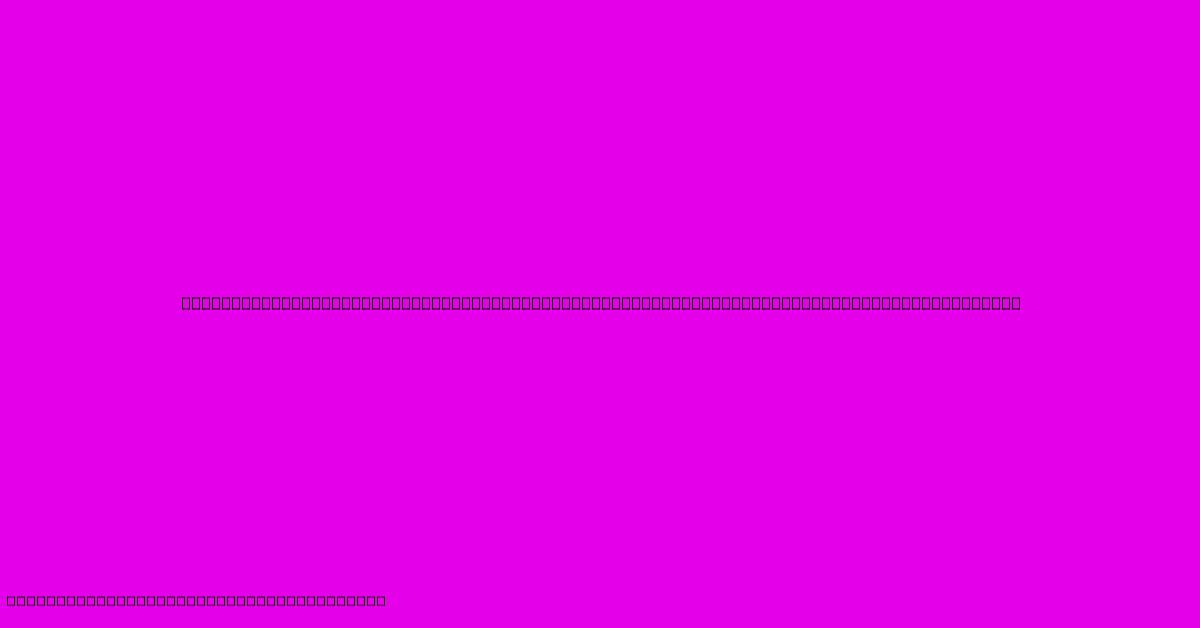
Table of Contents
Elevate Your Access Queries with Append Table Techniques: Conquer Data Consolidation
Data consolidation is a critical task for many database users. Whether you're managing inventory, customer information, or financial records, efficiently combining data from multiple tables is crucial for accurate reporting and analysis. Microsoft Access, while powerful, can present challenges when dealing with large datasets or numerous tables. This is where mastering append queries shines. This guide explores how to use append queries in Access to streamline your data consolidation, significantly improving your workflow and data accuracy.
Understanding Append Queries in Microsoft Access
An append query doesn't update existing data; instead, it adds records from one or more tables to another table. This is invaluable for combining information from various sources into a central, unified location. Think of it as a powerful "merge" function, specifically designed for adding data without altering the original sources. This preserves data integrity and allows for easier management of your database.
Key Benefits of Using Append Queries:
- Data Consolidation: The primary benefit is the straightforward consolidation of data from disparate sources into a single, manageable table.
- Data Integrity: Original tables remain untouched, reducing the risk of accidental data loss or corruption.
- Efficiency: Append queries offer a significantly faster and more efficient method than manual data entry or other cumbersome techniques.
- Scalability: Handles large datasets effectively, making it suitable for growing databases.
- Automation: Append queries can be easily integrated into automated processes, further boosting efficiency.
Mastering the Art of Append Queries: A Step-by-Step Guide
Let's walk through creating an append query in Access. We'll assume you have two tables: Customers_North and Customers_South, both containing customer information, and you want to combine them into a Customers_All table.
Step 1: Creating the Destination Table
Before you begin, ensure you have a table where the data will be appended. This is your "destination" table. In our example, this is Customers_All. It should have the same field names and data types as the source tables (Customers_North and Customers_South). If it doesn't exist, create it first.
Step 2: Building the Append Query
- Navigate to the "Create" tab in Access.
- Select "Query Design".
- In the "Show Table" dialog box, select
Customers_NorthandCustomers_South, then click "Add". - Close the dialog box.
- In the query design grid, select the fields you wish to append from both tables. Ensure they match the fields in your destination table (
Customers_All). - From the "Home" tab, select "Append Query". Access will guide you through selecting the destination table (
Customers_All). - Review the query and click "Run".
Step 3: Troubleshooting Common Issues:
- Data Type Mismatches: Ensure the data types of fields in the source and destination tables are identical. Inconsistencies will prevent the append operation.
- Field Name Discrepancies: Verify that field names are consistent across all tables. Any discrepancies will lead to errors.
- Primary Key Conflicts: If your destination table has a primary key, the append query will fail if it encounters duplicate primary key values. Consider adding a unique identifier field to avoid this.
Advanced Append Query Techniques
- Appending from Multiple Tables Simultaneously: Append queries can effortlessly handle multiple source tables at once, streamlining the consolidation process even further.
- Conditional Appending: Using criteria in your query allows you to append only specific records that meet certain conditions, improving data filtering and accuracy.
- Appending with Calculated Fields: You can even create new fields within the destination table by using calculated fields in your append query.
Optimizing Your Access Database for Append Queries
To enhance performance when using append queries on large datasets, consider:
- Indexing: Properly indexing your tables significantly speeds up the append process.
- Data Normalization: A well-normalized database structure improves overall query performance.
- Regular Database Maintenance: Compact and repair your database regularly to maintain optimal performance and data integrity.
Conclusion: Unlocking the Power of Data Consolidation
Mastering append queries in Access is a significant step towards efficient data management. By understanding the techniques and best practices outlined in this guide, you can significantly improve your database workflow, minimize errors, and unlock the full potential of your Access database for informed decision-making. Embrace the power of append queries and conquer data consolidation with ease!
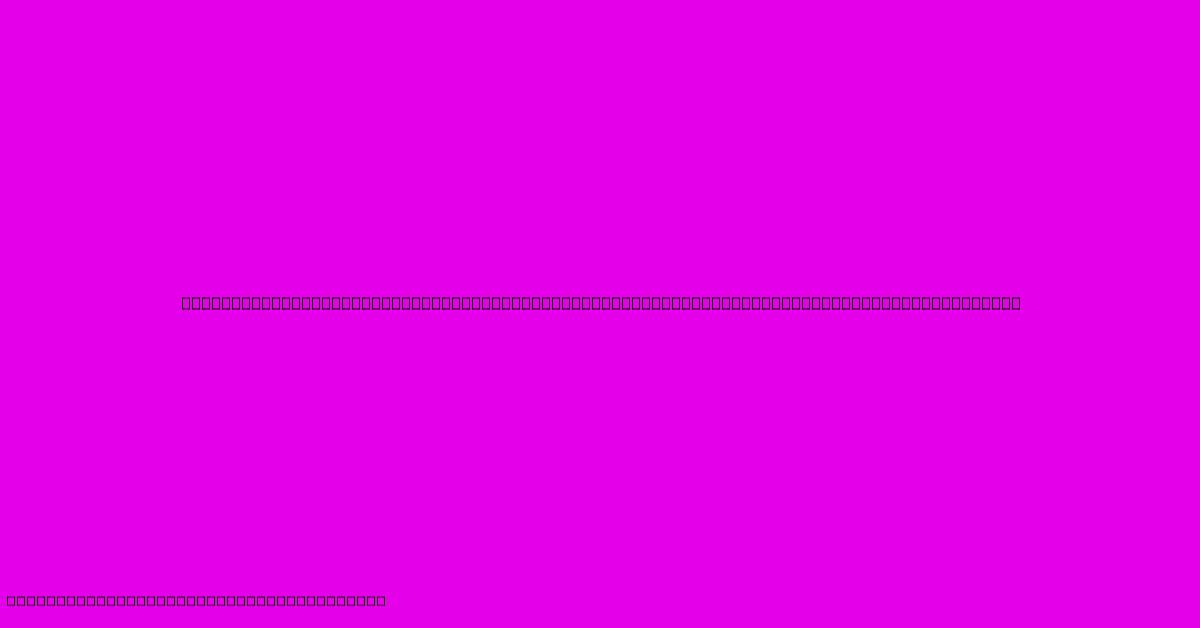
Thank you for visiting our website wich cover about Elevate Your Access Queries With Append Table Techniques: Conquer Data Consolidation. We hope the information provided has been useful to you. Feel free to contact us if you have any questions or need further assistance. See you next time and dont miss to bookmark.
Featured Posts
-
Boost Engagement Harness The Power Of Mailer Lite And Wix To Engage Your Audience
Feb 05, 2025
-
Schweden Schulmassaker Taeter Und Tote
Feb 05, 2025
-
First Look Fantastic Fours Galactus
Feb 05, 2025
-
Fin De Peine Pour Serge Atlaoui
Feb 05, 2025
-
Grammy 2025 Significado Del Castillo
Feb 05, 2025
