Design For Accessibility: Ensuring Digital Inclusion For All
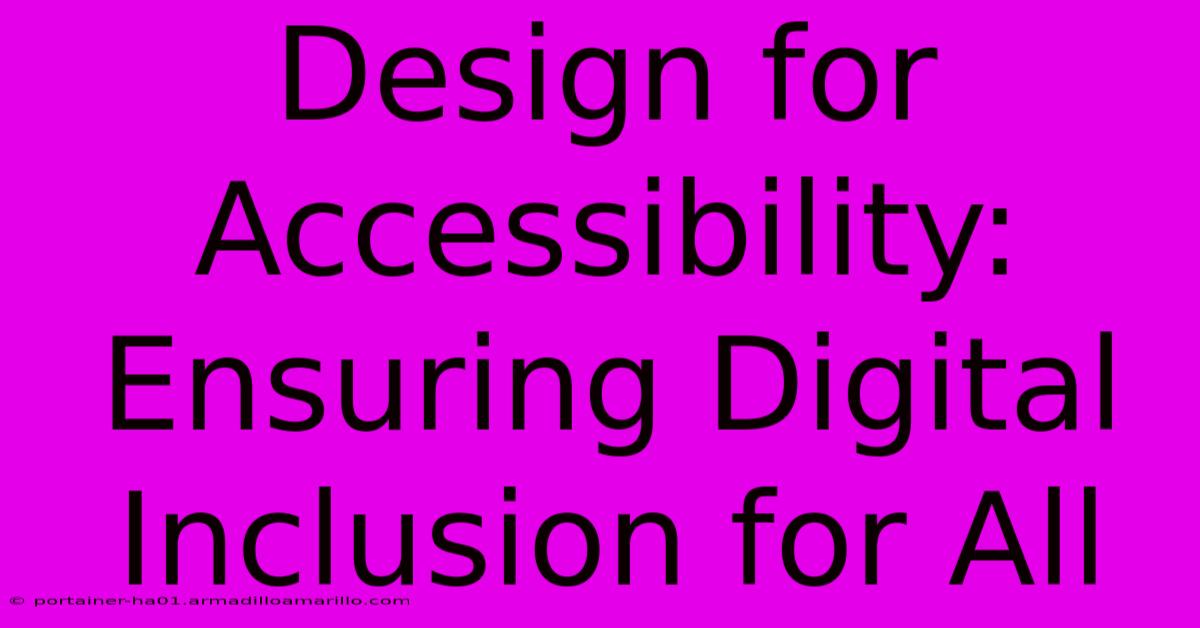
Table of Contents
Design for Accessibility: Ensuring Digital Inclusion for All
The digital world offers incredible opportunities, connecting people, fostering innovation, and driving progress. However, this potential remains unrealized for millions who face barriers to accessing and using digital technologies. Design for accessibility is not just a matter of compliance; it's a fundamental principle of ethical and inclusive design, ensuring that everyone, regardless of their abilities, can participate fully in the digital landscape. This means creating websites, applications, and other digital products that are usable and understandable by people with a wide range of disabilities.
Understanding Accessibility Needs
Accessibility design considers various disabilities, including:
- Visual impairments: This includes blindness and low vision, requiring considerations like sufficient color contrast, alternative text for images, and keyboard navigation.
- Auditory impairments: Deaf and hard-of-hearing users benefit from captions, transcripts, and visual cues for audio information.
- Motor impairments: Individuals with limited mobility may require features like larger touch targets, voice control, and alternative input methods.
- Cognitive impairments: Clear, concise language, consistent navigation, and minimal distractions are crucial for users with cognitive disabilities like dyslexia or ADHD.
- Neurological differences: Designing for users with conditions like epilepsy requires careful consideration of flashing content and seizure triggers.
Key Principles of Accessible Design
Several guiding principles underpin accessible design. These principles, often summarized by the acronym POUR, are:
- Perceivable: Information and user interface components must be presentable to users in ways they can perceive. This involves providing text alternatives for non-text content, ensuring sufficient color contrast, and using captions and transcripts.
- Operable: User interface components and navigation must be operable. This means providing keyboard navigation, sufficient time limits, and avoiding content that causes seizures.
- Understandable: Information and the operation of the user interface must be understandable. This requires clear and concise language, consistent navigation, and predictable behavior.
- Robust: Content must be robust enough that it can be interpreted reliably by a wide variety of user agents, including assistive technologies.
Practical Steps for Accessible Design
Implementing accessible design requires a proactive approach throughout the design and development process. Here are some practical steps:
- Use ARIA attributes: Accessible Rich Internet Applications (ARIA) attributes provide extra semantic information to assistive technologies, improving the understanding of web content.
- Follow WCAG guidelines: The Web Content Accessibility Guidelines (WCAG) provide a comprehensive set of standards for web accessibility. Adherence to WCAG ensures a high level of accessibility.
- Conduct user testing: Involve users with disabilities in the testing phase to identify and address potential accessibility issues. Their feedback is invaluable.
- Choose accessible color palettes: Use tools to check color contrast ratios and ensure sufficient contrast between text and background colors.
- Provide alternative text for images: Always provide descriptive alternative text for images so screen readers can convey the image's meaning to visually impaired users.
- Use clear and concise language: Avoid jargon and overly complex sentence structures.
- Ensure keyboard navigation: All interactive elements should be accessible using only a keyboard.
- Use semantic HTML: Employ proper HTML5 semantic elements to structure content logically.
The Benefits of Accessible Design
Beyond ethical considerations, accessible design offers numerous benefits:
- Wider audience reach: By catering to users with disabilities, you expand your potential customer base significantly.
- Improved SEO: Accessible websites often rank higher in search engine results.
- Enhanced user experience: Good accessibility often leads to a better user experience for everyone, not just users with disabilities.
- Positive brand image: Demonstrating a commitment to accessibility projects a positive brand image and enhances your reputation.
Design for accessibility is not an afterthought; it is an integral part of creating a truly inclusive digital experience. By embracing accessibility principles and implementing practical strategies, we can build a digital world where everyone can participate and thrive. This isn't merely about compliance; it's about building a more equitable and empowering digital future for all.
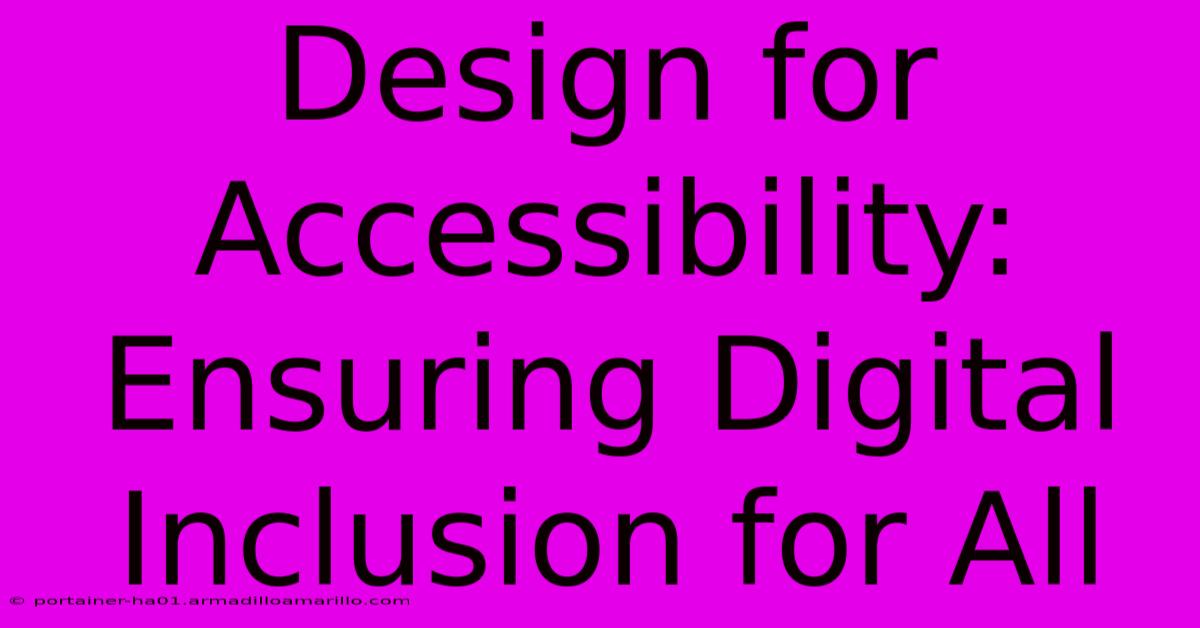
Thank you for visiting our website wich cover about Design For Accessibility: Ensuring Digital Inclusion For All. We hope the information provided has been useful to you. Feel free to contact us if you have any questions or need further assistance. See you next time and dont miss to bookmark.
Featured Posts
-
Unlocking The Elegance Of Affordable Flower Centerpieces
Feb 08, 2025
-
Spectacular Views Atop Belle Isle A Lighthouse Adventure To Remember
Feb 08, 2025
-
Uncover The Art Of Portraiture Explore 9 Captivating Styles
Feb 08, 2025
-
Escape To The Scottish Highlands Bring Heathers Magic Into Your Home With A Charming Bouquet
Feb 08, 2025
-
Surprise The Hidden Advantage Of Sailing Barefoot In Dn D
Feb 08, 2025
