Automate Marketing Magic: MailerLite Webhook Makes Unsubscribing And Resubscribing A Breeze
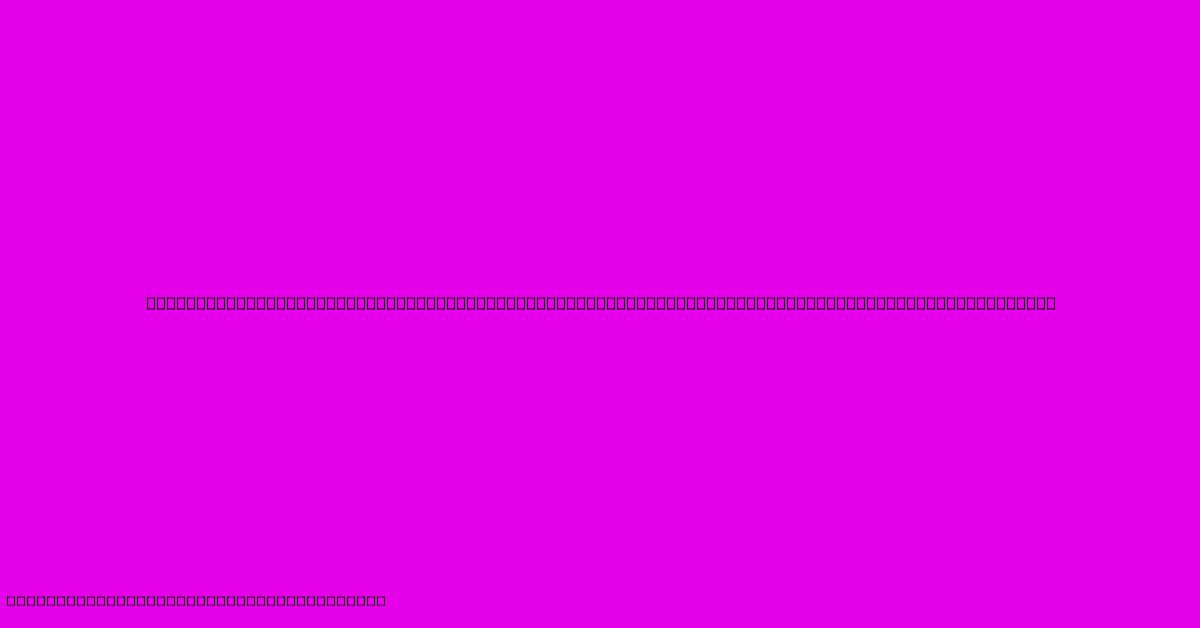
Table of Contents
Automate Marketing Magic: MailerLite Webhooks Make Unsubscribing and Resubscribing a Breeze
Are you tired of manually managing subscriber updates in your MailerLite account? Does the thought of juggling unsubscribes and resubscribes send shivers down your spine? Then get ready to wave goodbye to tedious tasks and hello to automated efficiency! This article will show you how MailerLite webhooks can revolutionize your subscriber management, saving you valuable time and ensuring a seamless experience for your audience.
Understanding the Power of MailerLite Webhooks
Before diving into the specifics, let's clarify what webhooks are. Essentially, they're automated messages sent from MailerLite to your application whenever a specific event occurs within your account. Think of them as real-time notifications that trigger actions without requiring constant manual checks. For subscriber management, this means instant updates whenever someone unsubscribes or resubscribes to your email list.
This automation offers several key advantages:
- Increased Efficiency: No more manual data entry or updating spreadsheets. Everything happens automatically.
- Reduced Errors: Eliminate the risk of human error associated with manual processes.
- Improved Data Accuracy: Maintain a consistently up-to-date and accurate subscriber list.
- Enhanced User Experience: Provide a smoother and more responsive experience for your subscribers.
Setting Up MailerLite Webhooks for Unsubscribe/Resubscribe Management
Setting up webhooks requires a few simple steps. While the exact process might differ slightly depending on your chosen application, the general principles remain the same.
1. Identify Your Webhook URL:
You'll need a unique URL where MailerLite will send its webhook notifications. This URL is usually provided by the application you're integrating with MailerLite (e.g., a custom script, a CRM system, or a dedicated webhook service). Make sure this URL is accessible to the internet.
2. Configure Webhooks in MailerLite:
Within your MailerLite account, navigate to the settings related to webhooks. You'll find options to specify the events you want to trigger webhooks (in this case, subscriber unsubscribes and subscriber resubscribes). Enter your webhook URL and save the configuration.
3. Test Your Webhook Integration:
After setting up the webhook, perform a test. Unsubscribe and resubscribe from your email list to verify that MailerLite is sending notifications to your specified URL as expected. Examine the data received by your application to ensure it contains the necessary information (e.g., subscriber ID, email address, subscription status).
4. Implement Your Automation Logic:
Once you've confirmed the webhook integration is working correctly, implement the logic in your application to handle the received data. For example:
- Unsubscribe: Upon receiving an unsubscribe notification, your application should update its internal database to reflect the subscriber's new status. This might involve removing the subscriber from any relevant segments or suppressing future email communications.
- Resubscribe: Similarly, upon receiving a resubscribe notification, your application should update its database accordingly and potentially add the subscriber back to any relevant segments.
Advanced Techniques and Best Practices
- Error Handling: Implement robust error handling in your application to gracefully manage potential issues with webhook delivery or processing.
- Security: Secure your webhook URL to prevent unauthorized access. Consider using HTTPS and authentication mechanisms.
- Rate Limiting: Be aware of potential rate limits imposed by MailerLite or your application. Implement strategies to handle high volumes of webhook notifications effectively.
- Logging: Log all webhook events for debugging and monitoring purposes.
Conclusion
Automating unsubscribe and resubscribe management using MailerLite webhooks offers significant benefits for any email marketer. By leveraging this powerful feature, you can streamline your workflow, enhance data accuracy, and provide a more seamless experience for your subscribers. Take the time to set up this integration – you'll quickly realize the time and effort saved! Say goodbye to manual processes and hello to efficient, automated email marketing.
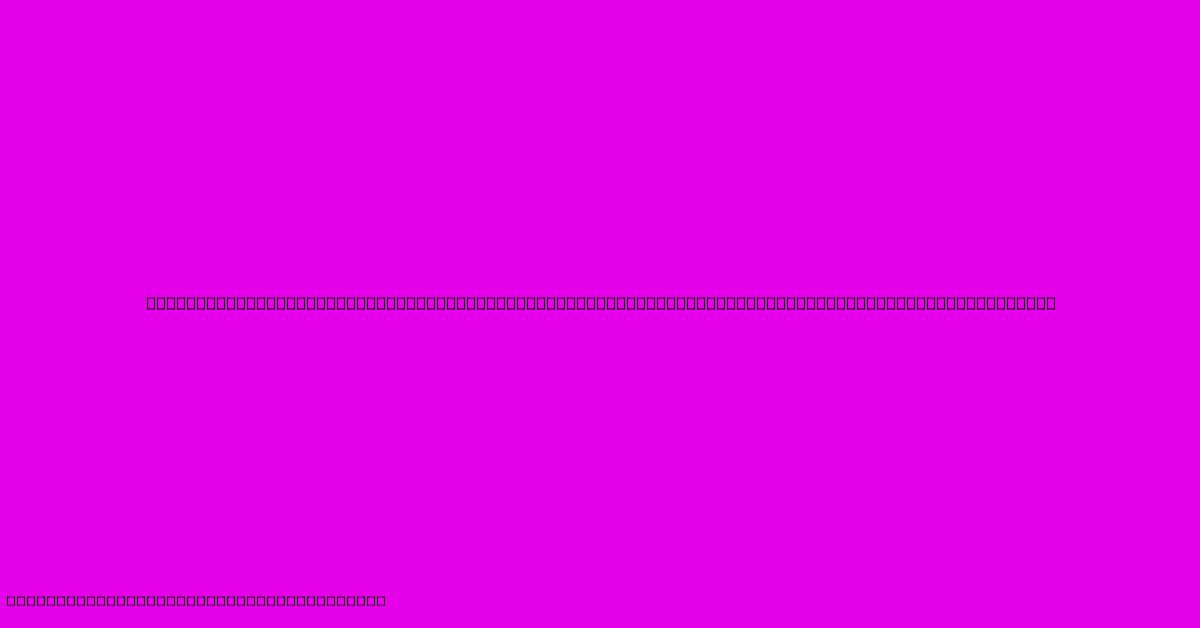
Thank you for visiting our website wich cover about Automate Marketing Magic: MailerLite Webhook Makes Unsubscribing And Resubscribing A Breeze. We hope the information provided has been useful to you. Feel free to contact us if you have any questions or need further assistance. See you next time and dont miss to bookmark.
Featured Posts
-
Mercado Fichajes Ultimo Dia En Directo
Feb 04, 2025
-
Monica Vinaders Earrings Where Fashion Meets Artisan Mastery
Feb 04, 2025
-
From Obscurity To Stardom How Nil Mega Deals Are Making College Athletes Household Names
Feb 04, 2025
-
Medvedev En Roterdam Su Llama Persiste
Feb 04, 2025
-
Christmas Cheer In Every Blossom The Jolly Hollys Festive Spirit
Feb 04, 2025
